I’ve been looking for a convenient way to switch windows, ever since making the Kinesis Advantage 2 my main keyboard. I used to use alt + tab but the unconventional shape of the Kinesis caused me to stop. It required my hand to contort too much. Recently, I found an alternative that I even prefer to alt + tab.
Rofi is a Window Switcher for Ubuntu. Its key feature is that it allows you to use fuzzy searching to select the window you want. As an example, if I had Google Chrome, Terminal and VS Code open. And I wanted to open Google Chrome. I could run Rofi, search for goo, and hit enter. This would switch my window to the program whose name most closely matched the token goo. In this example, it is Google Chrome like I desired.
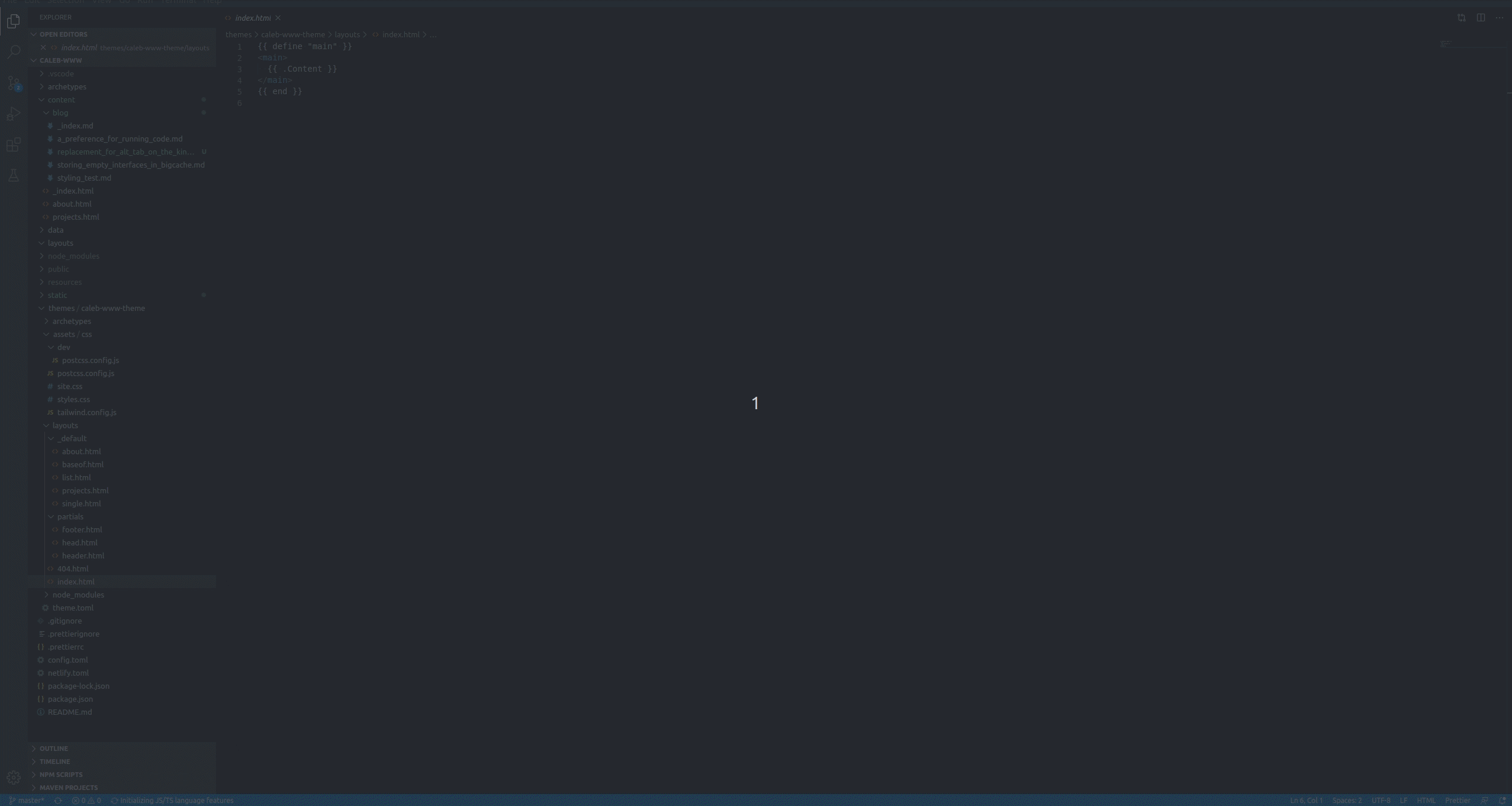
It may sound harder to have to search for the program you want, but this is exactly the reason I prefer Rofi. With alt+tab you always need to be cognizant of how recently you used a window. This determines where alt+tab orders it. With Rofi you avoid this unnecessary mental overhead and can always use the same method to pull up a window. To open Google Chrome I search goo, to open Terminal I search term etc. The extra keystrokes required are far and away made up for by the flexibility and consistency that Rofi provides.
To launch Rofi you need to run rofi -show window in a terminal. It wouldn’t be helpful if every time I wanted to switch a window I had to open a terminal and run a command. To get around this on Ubuntu you can add a custom shortcut in the Settings > Devices > Keyboard menu. I mapped CTRL + Space to run the command because on the Kinesis this allows me to use both my thumbs to activate it - a very comfortable movement.
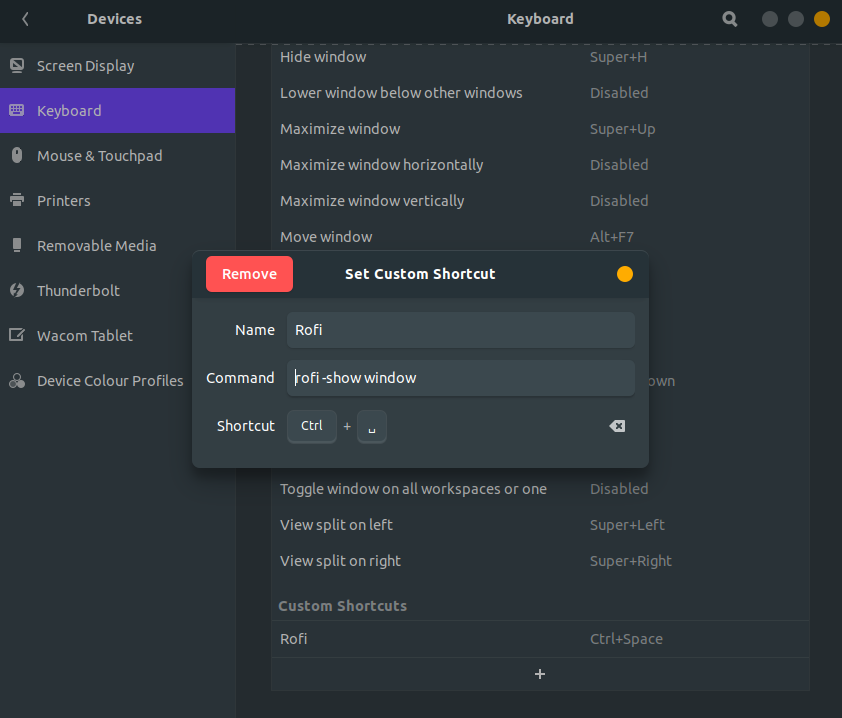
I highly recommend trying this setup for window switching. Rofi has changed the way I work and I don’t think I can go back to using alt + tab.
Hey, if you've read this far you might like to join my email list.
I'll email you any time I publish something new.
No spam or ads. Unsubscribe as your heart desires.