This past weekend I participated in HackED 2021, the annual hackathon put on by the U of A Computer Engineering Club. I wanted to take some time to reflect on the experience.
Unlike previous hackathons I have attended, I came into this hackathon with a clear picture of a problem I wanted to solve. Thankfully, when I pitched the idea to my team before the hackathon, they liked it.
I intend to write more on this topic so I will keep the explanation of the problem brief. Syntax is often a stumbling block when working with new programming languages. Before you can understand a piece of code, you need to understand what all of the characters represent. Unfortunately, it is very difficult to google for help with unfamiliar syntax. Google will likely give you documentation on the methods and functions being used, not the unfamiliar syntax.
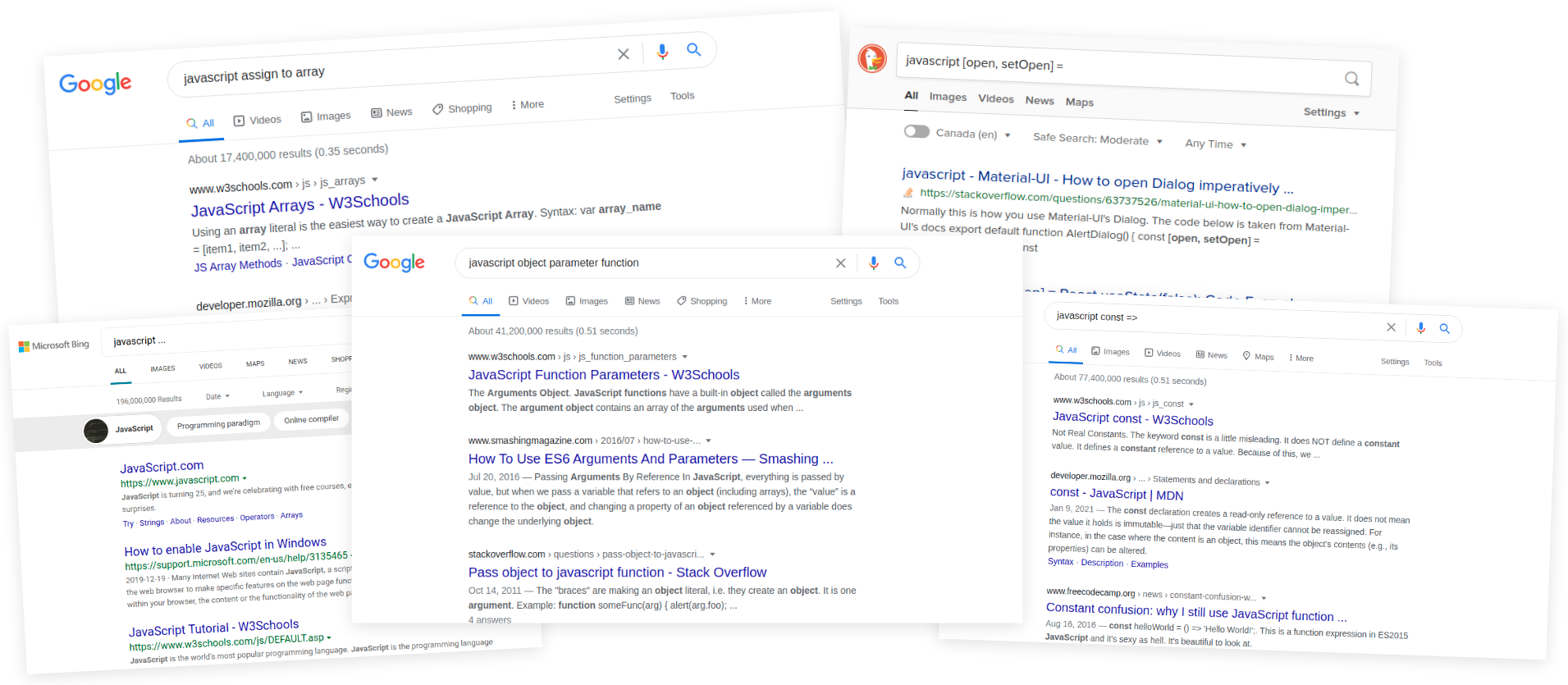
We set out to solve this problem by building a VS Code extension called GrokJS. The extension helps you learn JavaScript syntax directly inside your editor. Walking through an example is the easiest way to explain how it works. Imagine you encounter the following JavaScript and can’t tell what it is doing:
let myArray = [...[1, 2, 3], ...[4, 5, 6]];
With GrokJS installed you start by highlighting a confusing section. For example you might highlight ...[1, 2, 3] to try and understand what it does. Once you have this highlighted, the editor will show an inline hint of what it is — in this case it is a Spread Element.
But, just the name of the syntax element often isn’t enough to understand. For more details you can hover over what you’ve highlighted. This will show a popup box with a description of what the syntax means and a link to documentation. By allowing programmers to highlight confusing syntax and get answers directly in the editor we avoid the difficult step of trying to google for an explanation.
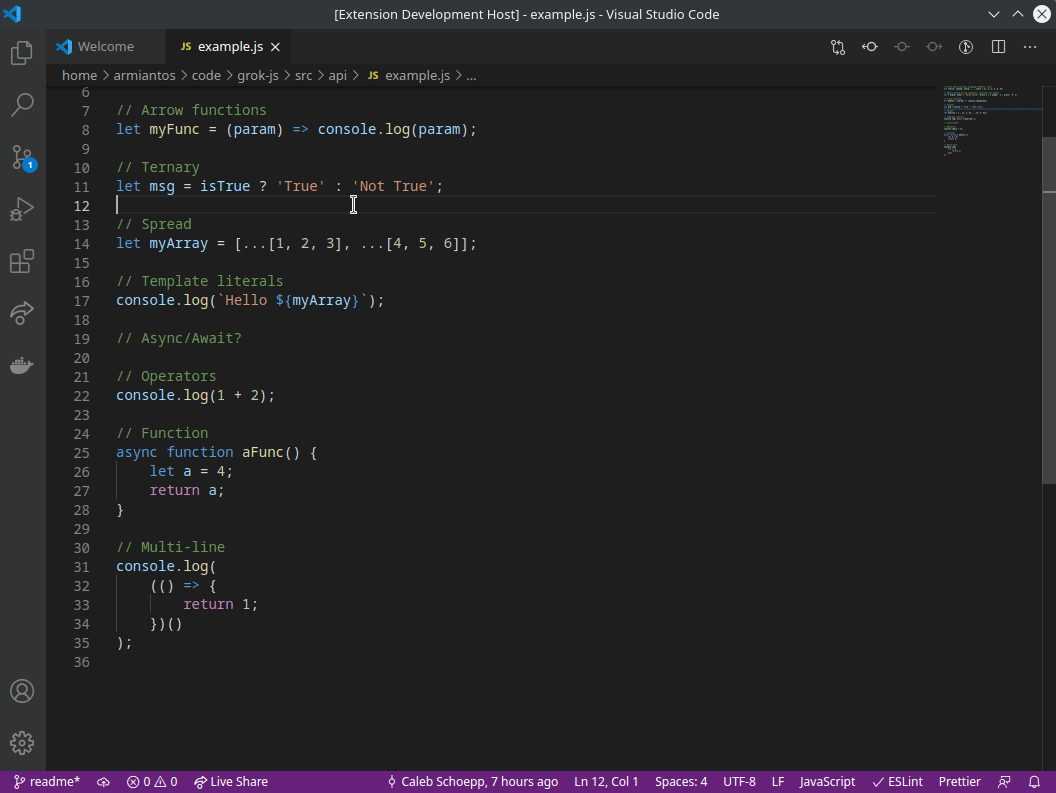
When we started to build the extension it was clear that there were going to be two parts. A frontend for interacting with VS Code. And a backend to parse the code for insights.
In addition to these, for the first few hours of the hackathon we deluded ourselves into thinking that we needed to use the Language Server Protocol as an intermediary between the two parts. LSP is great, but was total overkill for what we were trying to do. We were dealing with a 1 editor by 1 language problem. LSP is helpful when dealing with an N editor by N language problem.
I wasn’t directly involved with the frontend of the plugin, but from what I understand the VS Code extension API is relatively pleasant to work with. The frontend was responsible for feeding the source code and currently highlighted text to the backend. The backend would then respond with a syntax type. In the above example a type of Spread Element would be returned. This type was then used to index into a JSON document that mapped between syntax types and documentation. This syntax to documentation mapping was built with some hand-crafted scrapers and a lot of manual labor.
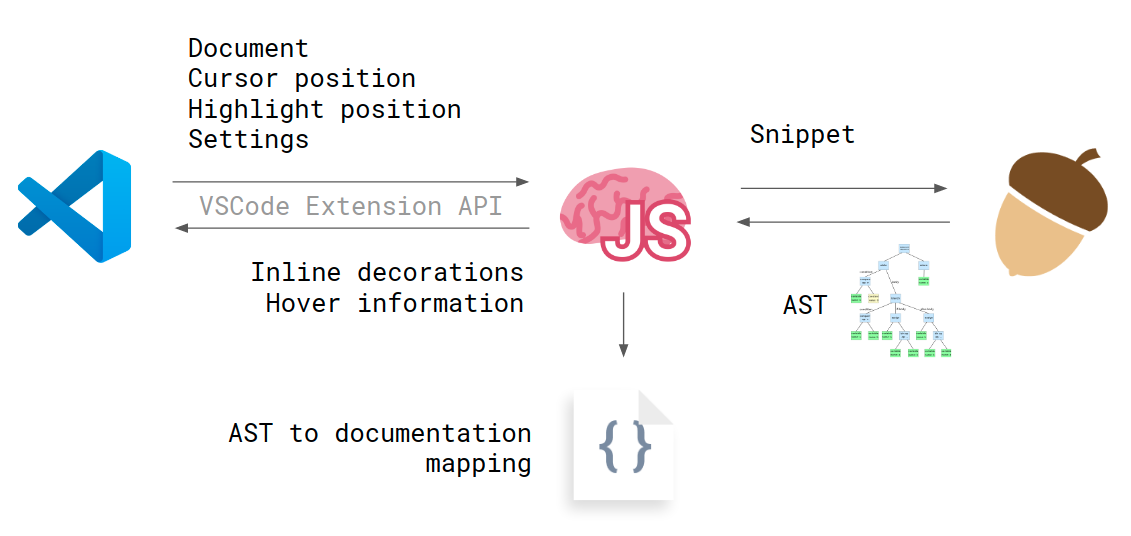
I spent a long time consternating over how the backend should be implemented. But, in the end it was remarkably simple. First, the source code was parsed into an abstract syntax tree with the npm package acorn1. Then I used the acorn-walk package to find the subtree of the AST that most closely fit in the highlighted range. Finally, the type of this subtree was returned.
We managed to get the extension almost fully working by 4:30 AM. This let us grab a few hours of sleep before regrouping to polish and publish the extension. Later that afternoon we presented to the judges. At the closing ceremonies we learned that our project had finished in the top 6.
This was the first remote hackathon I’ve attended. Like everything remote over this past year I missed the in person interactions, but regardless I had a great time. All things considered, the organizers did a great job putting it together. I’m glad I attended and very pleased with how GrokJS turned out.
Our implementation re-parsed the AST everytime something changed. We had worried that parsing an AST multiple times a second might introduce performance issues. Turned out to not be a problem. In our tests, Acorn could parse ~5000 lines of JavaScript in under 10 ms. Call me impressed. ↩︎
Hey, if you've read this far you might like to join my email list.
I'll email you any time I publish something new.
No spam or ads. Unsubscribe as your heart desires.